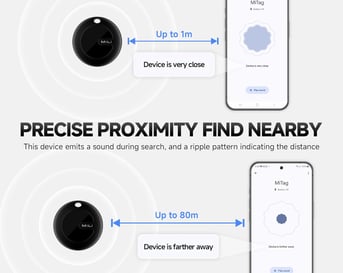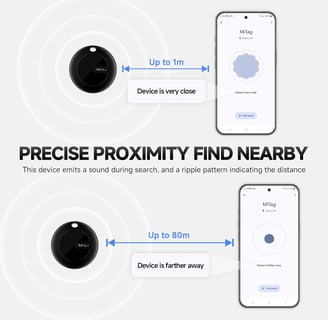How the MiTags Works


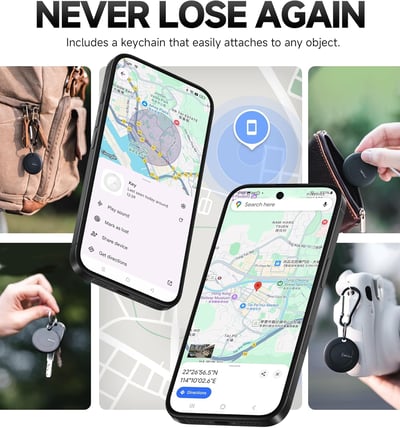
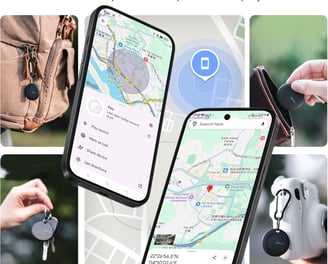
Eliminate the stress of misplaced items! Never lose what matters most


25% OFF SALE
Retail $24.99
30-Day Money Back Guarantee!
$18.74
Retail Price: $24.99
25% OFF SALE
LIMITED TIME OFFER
$18.74


Never forget, misplace or leave anything behind again
Charter Great Deals - New MiTag Item Finder
What is a MiTag?
MiTags are small discs—an inch and a half in diameter—used for tracking an item’s location. Place a MiTag in a handbag or suitcase, or attach it to a small item like keys, and you’ll be able to keep tabs on where the item is by checking the Find My and Find My Device on your iPhone, iPad or Android phone.
MiTags use a Bluetooth signal that connects to Apple’s Find My or Androids Find My Device network to locate your devices.
They’re particularly useful for tracking bags when traveling, but other uses include tracking your little children while on vacation. You can use multiple tags to track several items at once, and you can share the tracking information with other Apple and Android accounts, if you’d like.
This tiny device has had a big impact on the lives of travelers. Mittag's are designed as trackers—pop one into your suitcase or loop it on your keys, and you can use your iPhone, iPad or Android phone to monitor the location of the item your tag is attached to.
That tracking can come in handy during travel, especially for those seeking extra peace of mind. We recommend using MiTags for two purposes: tracking checked luggage and keeping tabs on one’s kids.
But those aren’t the only practical applications for a MiTag. For more ideas on how to use this innovative device (plus a primer on how exactly it works), keep reading. This guide will teach you everything you need to know about MiTags—and have you ready to wield these travel aids to their fullest potential.
How AirTags Work
Getting a MiTag set up and ready to go is simple. Place the MiTag near any iPhone, iPad or Android phone. Be sure your Bluetooth is active. Press the MiTag button once to turn it on (abeep will sound). Wait for the pop-up to show MiTag. A message should pop up on the screen prompting you to pair the MiTag with your device’s. Follow the (brief) instructions for the pairing, and you’ll be all set—the MiTag will now be a trackable device in your Find My or Find My Device app.
When you’ve attached the MiTag to your item of choice and are ready to track its location, just check in with “Find My”, or “Find My Device” apps on your phone. There, you’ll be able to see the MiTags current or last-known location and engage various other functions, like setting up “Lost Item” mode or prompting the MiTag to make a sound. You can track multiple MiTags through a single phone account—if, for example, you want to keep tabs on your suitcase and your handbag independently—and you can also share one MiTag data with multiple people, in case you and a family member want to track the same shared item. While the MiTag is compatible with both Apple and Andriod networks, you can not sue both networks simultaneously.
But how does all this work? Well, unlike what you may typically think of for a tracking device, trackers do not use GPS. Rather, they emit a Bluetooth signal that’s detected by nearby devices devices that use the Find My and Find My Devices network. So, as your bag is handled by an airport worker or a hotel porter, the iPhone or Android in their pocket notices that your MiTag is nearby and sends its location automatically to Cloud. Find My picks it up from there and translates the location to a map on your screen. The process is end-to-end encrypted and anonymous, so don’t worry: No one will see your MiTags location unless you share it.
Ways to Use AirTags for Travel
Perhaps the most popular way to use MiTags while traveling is with checked luggage. Slipping an MiTag into your suitcase can help you trace your bag’s progress through the airport— “usually better than the airline’s luggage tracking system” does. This, of course, is particularly handy if your luggage gets lost, but it can also help nervous travelers simply keep an eye on things while navigating a flight with multiple stops or waiting for bags at a slow-moving baggage claim.
Travelers with only carry-on luggage may not necessarily need a MiTag to know where their bags are, but we still recommend and find it useful to travel with a tag or two.
Of course, it’s not only luggage that you can track with a MiTag. Keeping one on your key ring, in your wallet or purse is a great way to find your house keys. MiTags can be prompted to make noise. A tag can also help you keep track of anything you tend to misplace while you travel—no more wondering where your Laptop or Wallet went after you left it at the breakfast buffet.
Finally, MiTags can be a huge security aid for families traveling with small children. Placing a tag on your child’s person means you can instantly track them if they somehow get separated from you—or if they’re safely taken care of at your hotel’s kids club, but you still want an extra dose of parental peace of mind. Before traveling, stitch a Mitag in the tongue of a child’s sneaker. That’s an ideal way to keep kids on your radar without making them hold a device in a hand or pocket where it could easily get lost.
LIMITED TIME OFFER
Specification Item Details:
TAG SIZE: 1.5" Diameter, Durable High-Density Polyethylene
APPLE AND GOOGLE CERTIFIED: The MiTag Tracker Tag underwent an extensive testing process with Apple and Google lab's comprehensive testing programs. The MiTag has been optimized for an enhanced user experience with advanced system hardware integration.
ONE-MINUTE SETUP: Setting up and using MiTag is simple. Open the Apple ''Find My'' App or the Android "Find My Device" app. Open up your Bluetooth and tap ''Add Item''. Pairing will complete in a matter of seconds.
PAIRING PHONES AND TABLETS: Apple pairing requires an Apple with iOS 14.5 and above. Android pairing requires Android 9 and above. These two services cannot be used simultaneously. Activating one will automatically disable the other.
EASILY LOCATE YOUR ITEM THAT IS TAGGED: The MiTag smart tracker is easily located when using the Apple ''Find My'' app or the Android "Find My Device" app. The tag will beep when you are within the Bluetooth Range of the MiTag (100m/350ft).
LEFT BEHIND ITEM REMINDER: When you are beyond the Bluetooth range, the MiTag locator will send you a reminder it was left behind. Simply go back and retrieve the item attached to the MiTag.
PACKAGE CONTENTS: 1 MiTag item finder tracker tag with battery, 1 small key ring, 1 complete instruction manual.
REPLACEABLE BATTERY: Battery type (CR2032) lasts 6 - 8 months. The battery replaceable.
WATERPROOF: Mitag lasts up to 30 minutes underwater at a 1-meter depth.
v